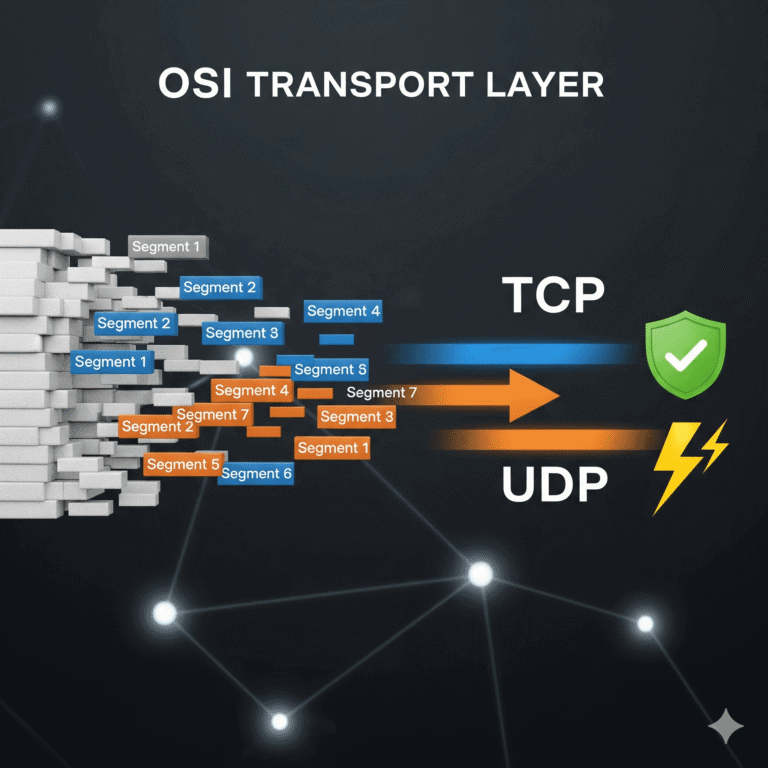In our digital lives, we are protected by a series of secret keys: our passwords. They guard everything from our private emails to our financial information. Yet, the most common mistake people make online is using weak, predictable, and reused passwords.
Hackers love weak passwords because they are easy to guess with automated software. But how are you supposed to create a unique, 16-character gibberish password for every single account and actually remember it?
You don’t.
This guide will show you a simple formula for creating strong passwords and introduce you to the one tool that solves the memory problem forever: a password manager.
The Problem with Predictable Passwords
Before we build a strong password, let’s understand why weak ones are so dangerous. A password like Password123! might seem okay, but a hacker’s computer can guess it in seconds. Attackers use massive lists of common passwords and dictionary words to run through millions of combinations, making any predictable password a massive vulnerability.
How to Create a Strong Password (The Formula)
A truly strong password has three key ingredients:
- Length: This is the most important factor. A password should be a minimum of 12-16 characters. The longer it is, the exponentially harder it is for a computer to crack.
- Complexity: A good password uses a mix of character types:
- Uppercase letters (A-Z)
- Lowercase letters (a-z)
- Numbers (0-9)
- Symbols (!@#$%^&*)
- Uniqueness: You must use a different password for every single website. If you reuse passwords, a data breach on one insecure site can compromise all of your accounts.
The best way to create a password that meets these criteria is to use a passphrase. Instead of a complex, hard-to-remember word, create a short, memorable, and nonsensical sentence, like: BlueMonkeyDrivesFastCar!
The Real Secret: What is a Password Manager?
A password manager is the ultimate solution to the password problem. It is a secure, encrypted application that acts as a digital vault for all your login credentials.
Here’s how it makes your life easier and infinitely more secure:
- It Remembers Everything: You only need to remember one single, strong master password to unlock the vault. The manager stores hundreds of your other passwords inside.
- It Generates Uncrackable Passwords: With a single click, it can generate a long, random, and incredibly strong password (like
8$#zF&7!p@5gL*3b) for every new account you create. - It Autofills for You: When you visit a login page, the password manager can automatically and securely fill in your username and password for you.
How to Get Started with a Password Manager
- Choose a Reputable Provider: There are many excellent, trusted options. Bitwarden is fantastic because its free version is incredibly powerful and secure. Other popular choices include 1Password and LastPass.
- Create One Strong Master Password: This is the only password you need to memorize from now on. Make it a long passphrase and keep it safe.
- Let it Do the Work: As you browse the web, use the password manager’s browser extension to save your existing logins. For every new account you create, use the generator to create and save a new, unique password.
Conclusion: The Next Step in Your Security
The formula is simple: create long, unique passwords (or passphrases) and let a password manager do the hard work of remembering them for you.
This is the first and most important lock on your digital door. The next essential step is to add a second lock.
- Learn more in our guide: What is Two-Factor Authentication (2FA)?
By combining a strong password with 2FA, you make your accounts incredibly difficult for even the most determined hackers to access.
Ready to get your hands dirty? Subscribe to CyberTerminal to stay updated!
[INSERT_ELEMENTOR id=”1346″]