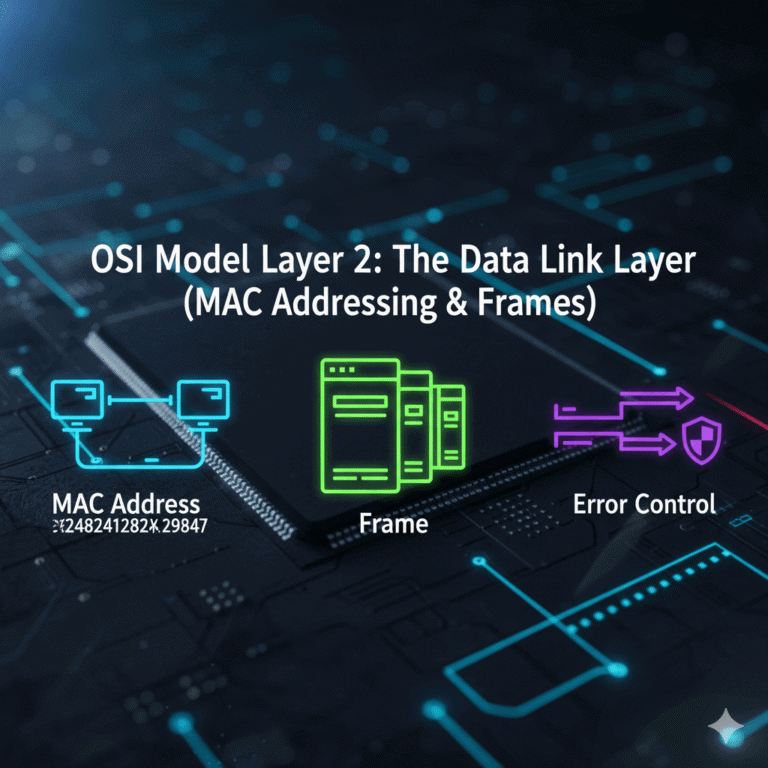So far on CyberTerminal, we’ve covered the essential concepts of cybersecurity—from understanding malware to using a VPN. Now, it’s time to take the most exciting step in your journey: moving from theory to practice.
Welcome to your first hands-on project: building a personal hacking lab.
Before you get the wrong idea, a “hacking lab” is a safe, isolated, and completely legal virtual environment on your own computer. It’s a digital playground where you can practice your skills, test security tools, and learn how hackers operate without affecting your own computer or breaking any laws.
What You Will Need (It’s All Free!)
You only need two pieces of free software to build a professional-grade lab.
- Virtualization Software (The “Container”): This is a program that lets you run a completely separate computer inside your current one. We will be using VirtualBox, a powerful and free tool from Oracle.
- A Penetration Testing OS (The “Hacking” Computer): This is a special operating system pre-loaded with hundreds of security tools. We will use Kali Linux, the industry standard for ethical hacking.
Step 1: Download and Install VirtualBox
First, we need to install the software that will manage our virtual machines.
- Go to the official VirtualBox download page: https://www.virtualbox.org/wiki/Downloads
- Select the package for your computer’s operating system (e.g., “Windows hosts” or “macOS / Intel hosts”).
- Download the file and run the installer. You can safely accept all the default options during the installation process.
Once installed, you will have the “Oracle VM VirtualBox Manager” on your computer.
Step 2: Download the Kali Linux Image for VirtualBox
Next, we need to get our virtual “hacking” computer. The Kali Linux team makes this incredibly easy.
- Go to the official Kali Linux download page: https://www.kali.org/get-kali/#kali-virtual-machines
- Make sure the “VirtualBox” tab is selected.
- Click the download icon. This will download a large file (usually ending in
.ova) that is a pre-built Kali Linux virtual machine.
(Note: This is a large file, so the download may take some time depending on your internet connection.)
Step 3: Import Kali Linux into VirtualBox
Now we will “unpack” our Kali Linux computer inside VirtualBox.
- Open the VirtualBox Manager.
- In the top menu, go to File -> Import Appliance.
- In the “File” field, click the small folder icon and select the Kali Linux
.ovafile you just downloaded. - Click “Next”.
- The next screen shows the virtual machine settings. For a beginner, you don’t need to change anything here. Just click “Import”.
VirtualBox will now import the Kali Linux machine. This process can take a few minutes. Once it’s finished, you will see “Kali-Linux…” in the left-hand panel of VirtualBox.
Step 4: Start Your Hacking Lab!
This is the final step.
- Select the Kali Linux machine in VirtualBox.
- Click the green “Start” arrow at the top.
- A new window will open, and you will see the Kali Linux operating system booting up.
- The default username and password for the pre-built image are both:
kali - After you log in, you will be greeted with the Kali Linux desktop.
Conclusion: Your Journey Begins
Congratulations! You now have a fully functional, professional-grade cybersecurity and ethical hacking lab running on your own computer. You have a safe and powerful environment to explore the tools of the trade, practice on vulnerable machines (like those from VulnHub or TryHackMe), and truly begin to learn the practical side of cybersecurity.
In our next practical guide, we’ll show you how to use your new lab to run your first network scan with one of the most famous tools in hacking: Nmap.
Ready to get your hands dirty? Subscribe to CyberTerminal to stay updated!
[INSERT_ELEMENTOR id=”1346″]