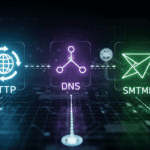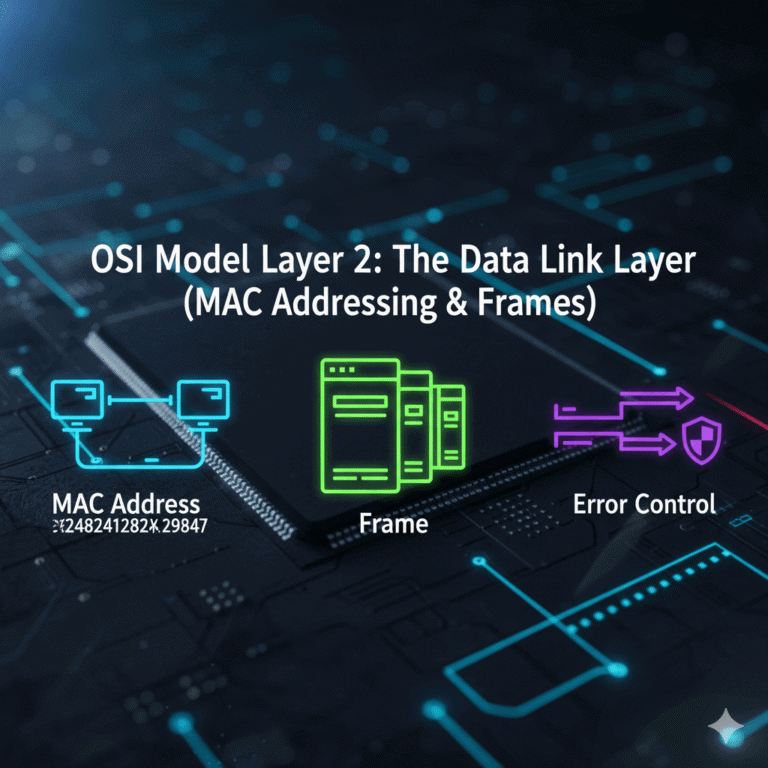In our last article, we introduced the OSI Model as a seven-story blueprint for network communication. We took a quick tour of all the floors, but now it’s time to explore each one in detail. Today, we’re starting at the very top: Layer 7, the Application Layer.
Of all the layers, this is the one you are most familiar with. Every time you open a web browser, send an email, or watch a video online, you are directly interacting with the Application Layer. Let’s take a closer look at what it does and why it’s so important.
What is the Main Job of the Application Layer?
Using our “office building” analogy, the Application Layer is the executive suite on the 7th floor. It’s where the actual work gets done using specific tools. This isn’t the layer for the mailroom clerks or the network engineers; this is the layer for the end-user applications.
Its core function is to provide a direct interface for software applications to use network services. It acts as the bridge between you (the user) and the underlying network, making sure your request to “show me that website” is understood and initiated.
Key Protocols of the Application Layer
The Application Layer isn’t just one thing; it’s a collection of many different protocols, each designed for a specific task. Think of them as different software programs on the CEO’s computer. Here are some of the most common ones you’ll encounter:
HTTP/HTTPS (Hypertext Transfer Protocol)
This is the engine of the World Wide Web. When you type a website address into your browser and hit Enter, your browser sends an HTTP request to the web server asking for the page. The server then sends the page back using HTTP. The “S” in HTTPS stands for Secure, meaning the data exchanged between your browser and the server is encrypted.
DNS (Domain Name System)
DNS is often called the “phonebook of the internet.” It’s a massive, distributed database that translates human-friendly domain names (like cyberterminal.tech) into computer-friendly IP addresses (like 192.0.2.1). Without DNS, you would have to remember the IP address of every single website you want to visit.
SMTP (Simple Mail Transfer Protocol)
When you compose an email and hit “send,” SMTP is the protocol that pushes your message from your email client (like Gmail or Outlook) to the email server. It’s the digital postman responsible for the first leg of your email’s journey.
FTP/SFTP (File Transfer Protocol)
As the name suggests, FTP is all about transferring files between computers. While it’s less common for casual web browsing, it’s heavily used for uploading websites to servers or for bulk file transfers. SFTP (Secure File Transfer Protocol) is the encrypted, secure version of FTP.
Application Layer Security: Common Threats
Because this is the layer we interact with the most, it’s a primary target for cyberattacks. The goal for an attacker is often to trick the user or exploit the applications we use every day. Common threats at this layer include:
- Phishing Attacks: Attackers use email (SMTP) and fake websites (HTTP) to trick users into giving away sensitive information like passwords and credit card numbers.
- Malicious Websites: Visiting a compromised or malicious website can trigger code that exploits vulnerabilities in your web browser to install malware.
- DNS Spoofing: An attacker can corrupt DNS data to redirect a user from a legitimate site (like their bank’s website) to a fake, malicious one.
Conclusion
The Application Layer is our gateway to the internet. It’s a rich ecosystem of protocols that powers everything we do online, from browsing and emailing to transferring files. While it makes the internet user-friendly, its direct interaction with us also makes it a major focus for cybersecurity defenses.
Now that we understand the top floor, it’s time to move down the stack. In our next article, we’ll explore Layer 6: The Presentation Layer and its role as the network’s universal translator. Stay tuned!
Ready to get your hands dirty? Subscribe to CyberTerminal to stay updated!
[INSERT_ELEMENTOR id=”1346″]