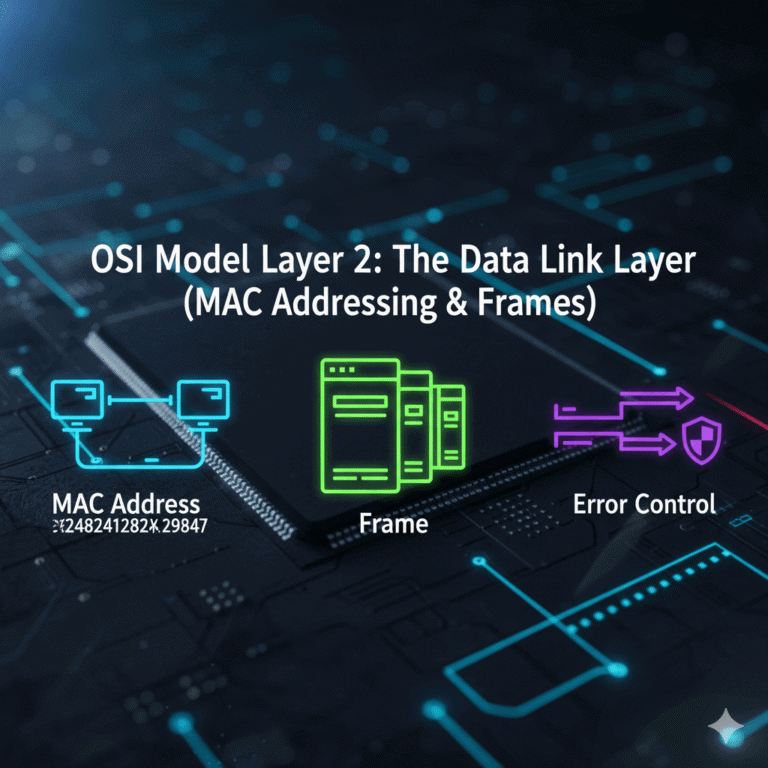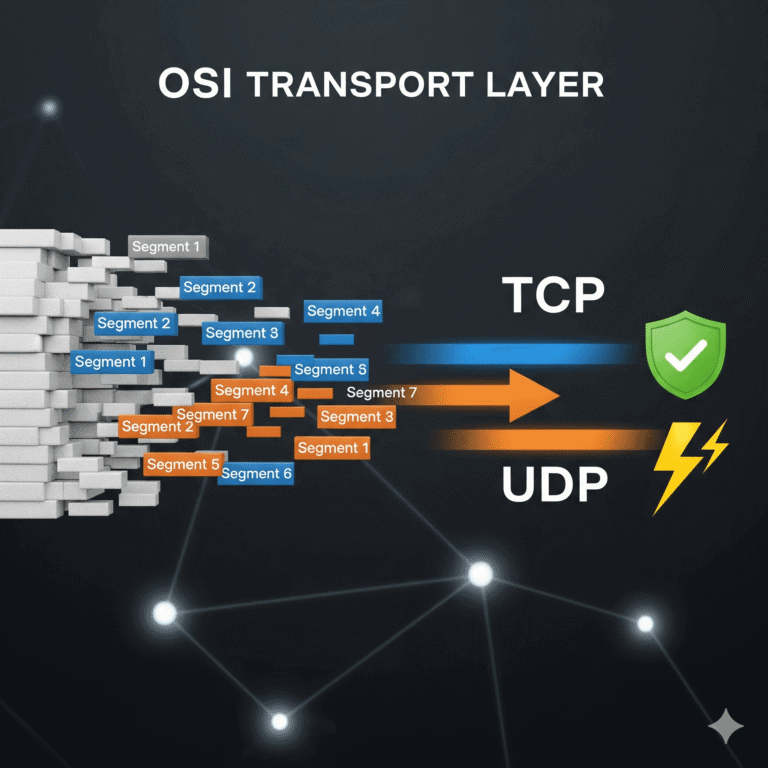In our last post, we saw how the Transport Layer (Layer 4) prepares our data for its end-to-end journey. But how does that data find its way through the vast, interconnected maze of networks that make up the internet? That’s the mission of Layer 3: The Network Layer.
Think of this layer as the global GPS of the internet. While the Transport Layer ensures the letter is packaged correctly, the Network Layer is responsible for plotting the best, most efficient route from a mailbox in Ahmedabad to another in San Francisco. It’s all about the journey between networks.
Core Functions of the Network Layer
The Network Layer has two primary responsibilities that make the internet work: assigning addresses and finding the best path.
1. Logical Addressing (IP Addresses)
The most famous job of the Network Layer is assigning a unique, logical address to every device on a network. This is the IP address (Internet Protocol address).
An IP address is like the full street address on an envelope (e.g., 192.168.1.101). It’s a universal address that lets any router in the world know the specific network and device where the data should be sent. This logical address is distinct from a device’s physical hardware address (the MAC address), which we will cover when we discuss Layer 2.
You’ll commonly see two versions of IP addresses:
- IPv4: The older, 32-bit format that we are most familiar with (e.g.,
172.217.167.78). - IPv6: The newer, 128-bit format created to handle the massive growth of internet-connected devices (e.g.,
2001:0db8:85a3:0000:0000:8a2e:0370:7334).
2. Routing
This is the primary function of Layer 3. Routing is the process of moving data across an internetwork, from its source to its destination. The key device that makes this happen is the router.
Think of a router as a smart traffic cop at a massive highway interchange. It examines the destination IP address on every data packet that arrives. Based on its internal “map” (its routing table), it makes an intelligent decision about which path to send the packet on next to get it closer to its final destination. This process is repeated at every router along the way until the packet arrives at the correct network.
3. Packetizing
The Network Layer takes the segments of data from the Transport Layer and encapsulates them into new units called packets.
This is like taking the letter (the segment) and putting it inside a properly addressed envelope (the packet). The header of this new packet contains crucial information, including the source IP address and the destination IP address. Without these addresses, the routers wouldn’t know where the packet came from or where it needs to go.
Conclusion: Plotting the Course
The Network Layer is the master navigator of data. By providing the universal logical addressing system (IP addresses) and the intelligent path-finding process (routing), it allows data packets to traverse the globe from one network to another with remarkable efficiency.
Now that the Network Layer has addressed our packet and plotted the best route, how does that packet actually travel over the physical cables or Wi-Fi signals to the very next device in the chain? That’s where we dive into our next layer, Layer 2: The Data Link Layer. Join us for the next part of our series!
Ready to get your hands dirty? Subscribe to CyberTerminal to stay updated!
[INSERT_ELEMENTOR id=”1346″]