What is a Brute Force Attack? (A Simple Explanation & How to Stop It)
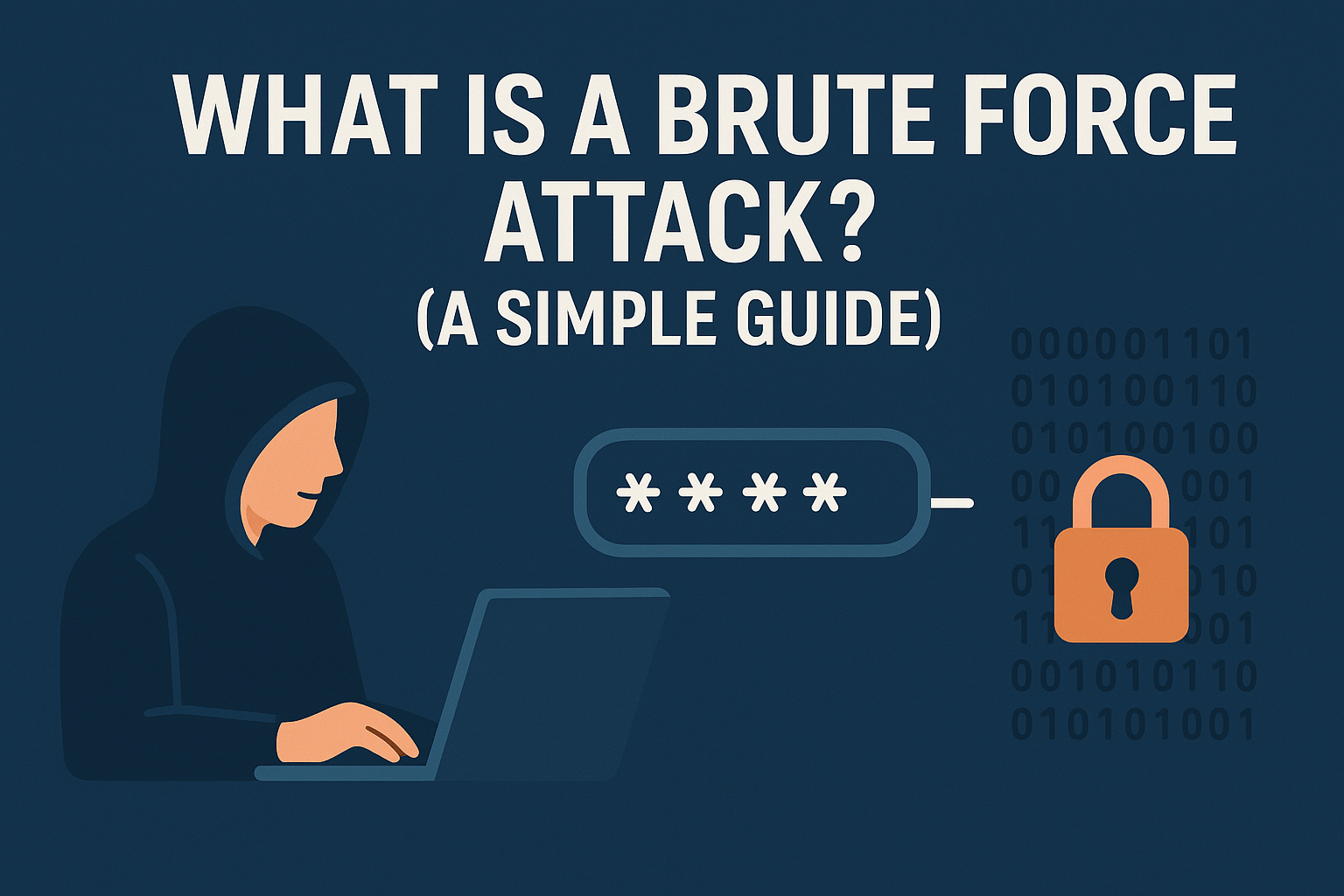
Imagine a thief trying to open a bicycle lock. Instead of skillfully picking it, they simply sit down and try every single possible combination, starting from 0000, then 0001, 0002, and so on. Given enough time, they are guaranteed to find the right code. This is exactly how a brute force attack works in the […]
Networking Basics for Beginners: A Simple Guide to IP Addresses & Ports
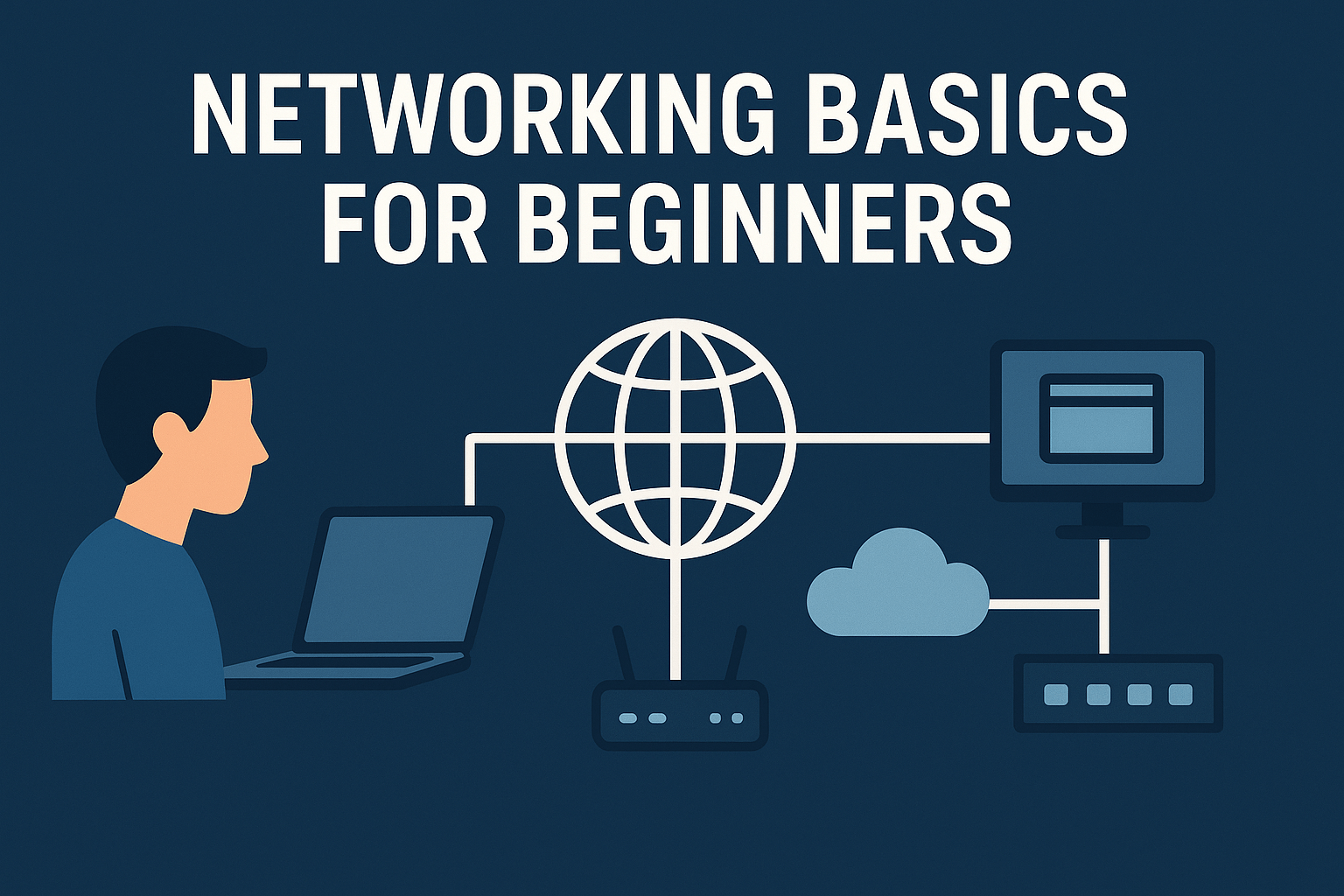
Before you can understand how a cyberattack works, you first need to understand the roads it travels on. Every action online, from sending an email to visiting a website, happens over a computer network. Think of it as the invisible nervous system of the digital world. This guide won’t be a complex technical manual. Instead, […]
What is the Cyber Kill Chain?
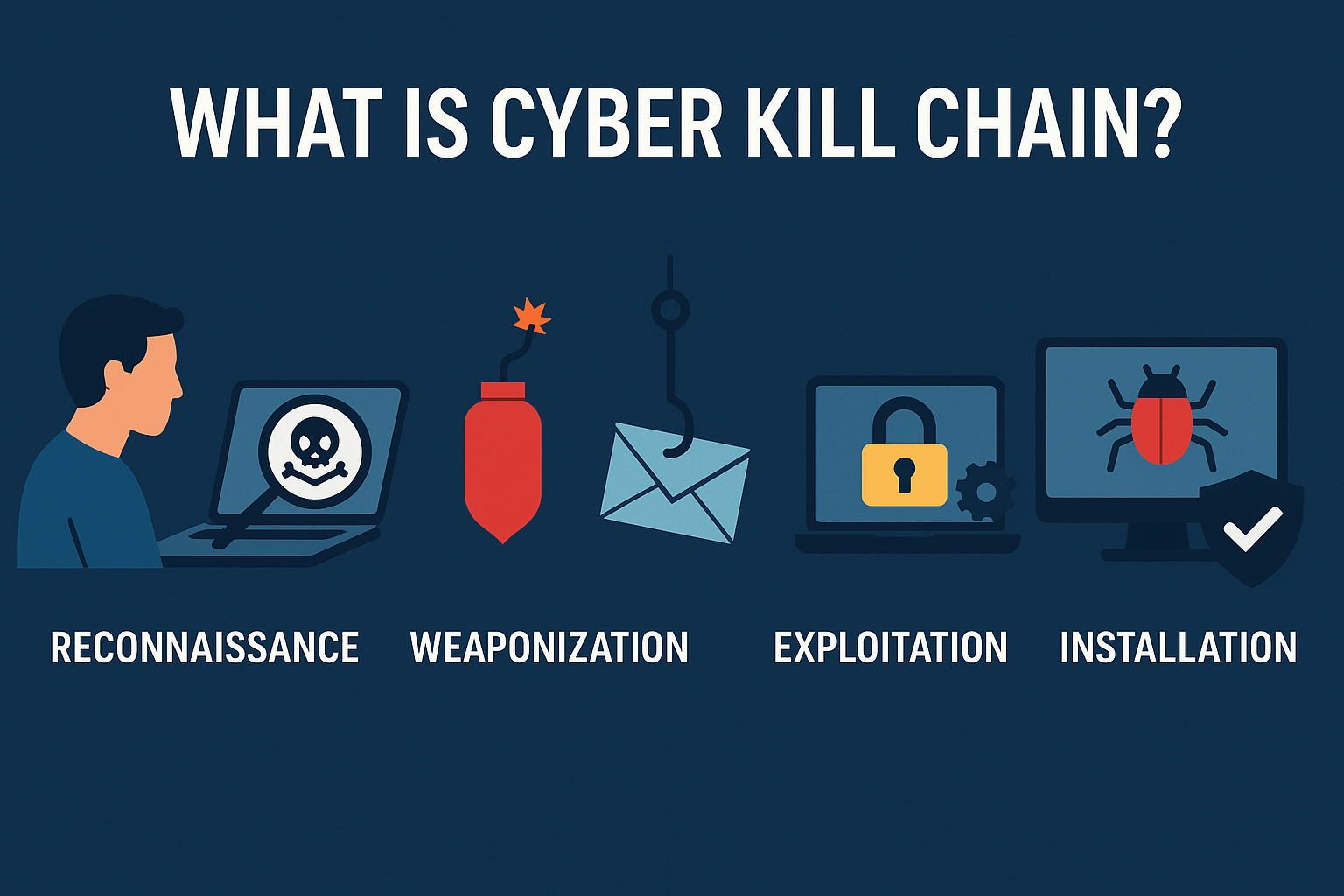
A successful cyberattack isn’t a single event; it’s a carefully planned campaign with multiple, distinct stages. To defend against an enemy, you must first understand how they think and operate. This is where the Cyber Kill Chain comes in. The Cyber Kill Chain is a framework originally created by defense company Lockheed Martin that outlines […]
What is a VPN and Why Do You Need One?
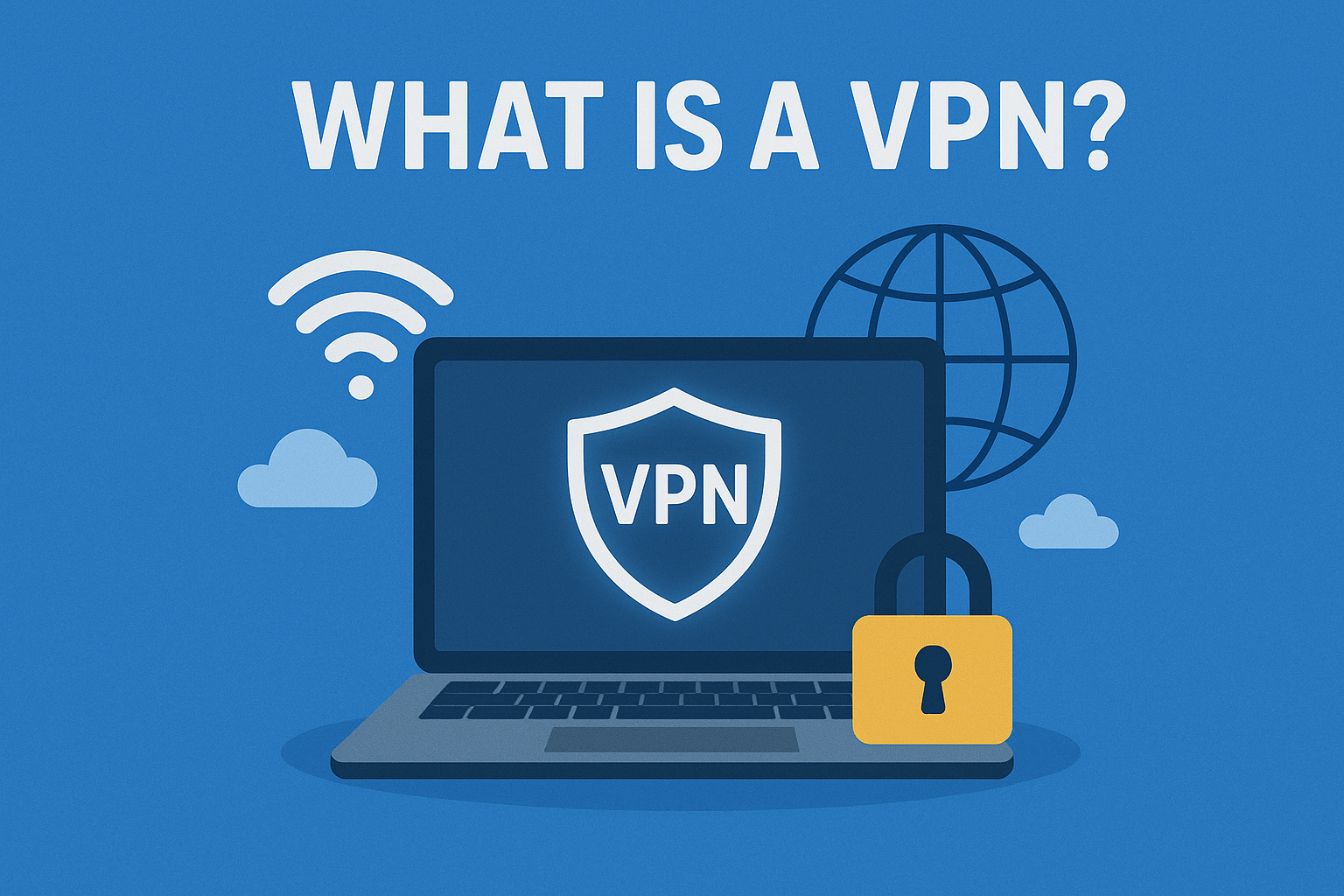
Have you ever connected to the free Wi-Fi at a coffee shop, airport, or hotel? It’s convenient, but it can also be incredibly risky. On a public network, your online activity can be easily monitored by hackers looking to steal your passwords and personal information. This is where a VPN comes in. It’s one of […]
What is 2FA? A Simple Guide to Securing Your Accounts
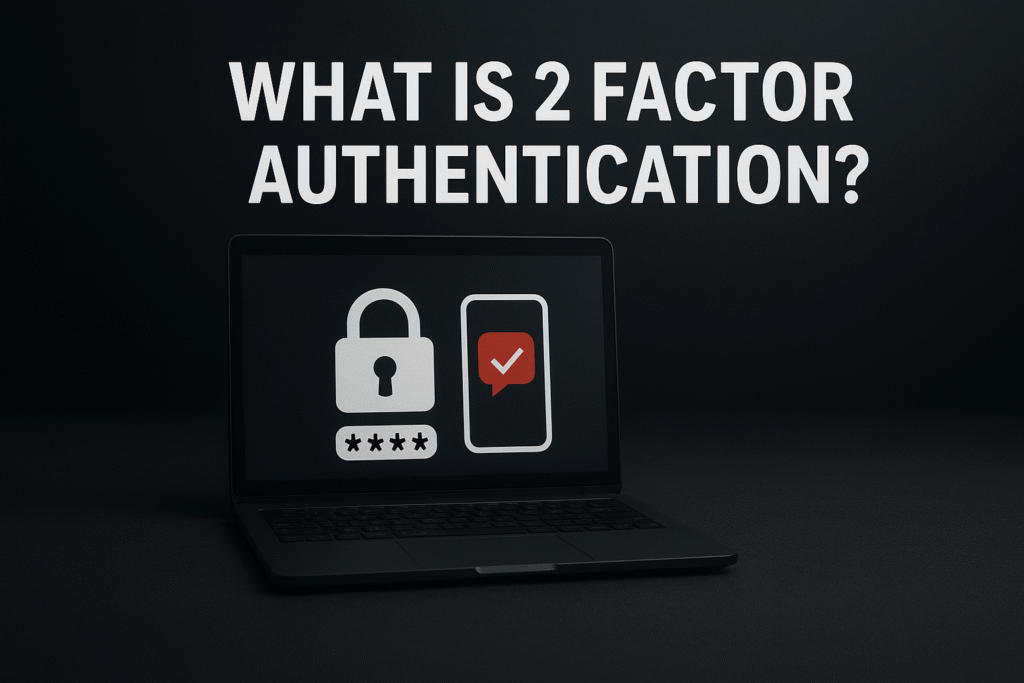
In our previous guides, we’ve talked about the dangers of phishing attacks and the importance of creating strong passwords. But what happens if a criminal manages to steal your password anyway? In today’s world of massive data breaches, this is a constant risk. This is where your most powerful defense comes into play: Two-Factor Authentication […]
What is Antivirus Software? A Simple Guide to How It Works
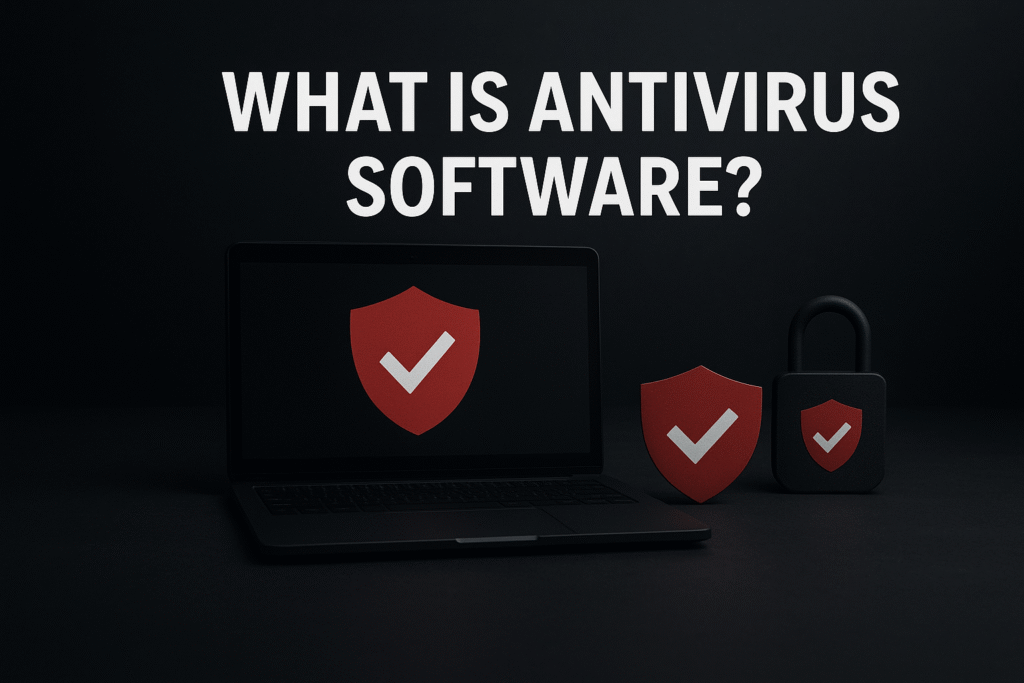
In our last guide, we explored the dangerous world of malware, from viruses and worms to ransomware. The #1 tool in our defensive arsenal against these threats is antivirus software. But what is it, and how does it actually protect your devices? Many people think of it as a simple “virus scanner,” but modern antivirus […]
What is Malware? (A Simple Explanation & Common Types)
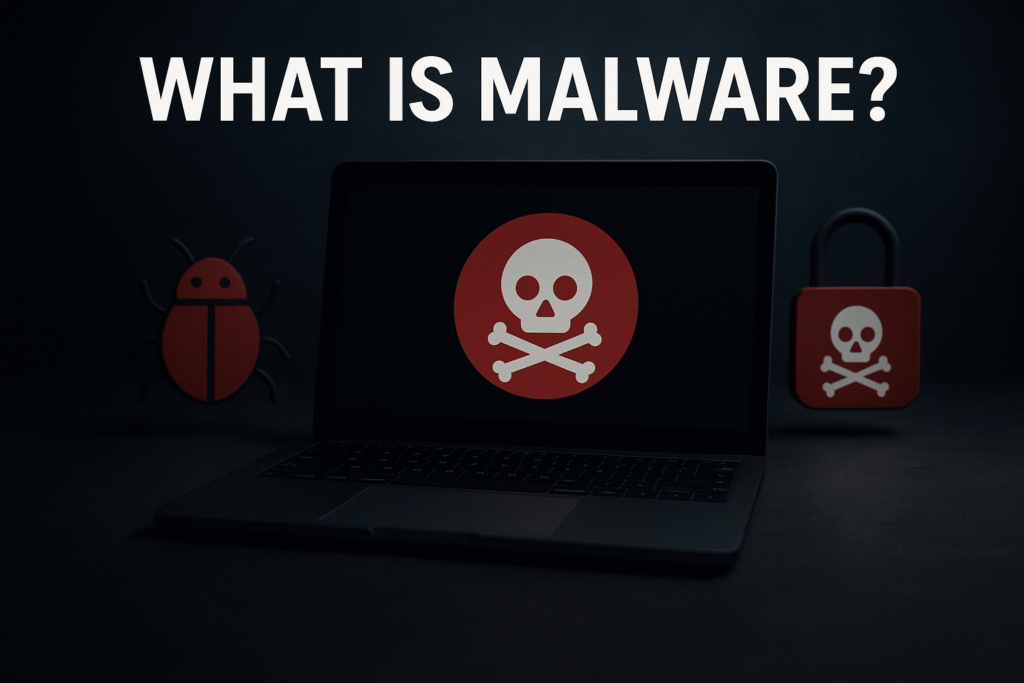
You’ve probably heard someone say, “I think my computer has a virus!” While they might be right, “virus” is just one piece of a much larger puzzle. The correct umbrella term for all malicious software is malware. Understanding this threat is fundamental to staying safe online. So, what is malware, really? What are the different […]
How to Spot a Phishing Email: 7 Red Flags & Real Examples

In our last guide, What is Phishing?, we explained how hackers use deceptive messages to trick you into giving up your sensitive information. Now, it’s time to move from theory to practice. How do you identify these malicious emails in your own inbox? The good news is that most phishing attacks aren’t as clever as […]
What is Phishing? A Beginner’s Guide to the #1 Cyber Threat

You’ve likely heard the term “phishing” before, but what does it actually mean? It’s more than just a spam email; it’s the single most common and dangerous threat that the average person will face online. Understanding what phishing is, how it works, and why criminals use it is the first and most important step in […]
What Is a Black Hat Hacker?

Who Are Black Hat Hackers? A Look at the Bad Guys of Cybersecurity In our previous posts, we’ve explored the basics of cybersecurity and met the “good guys”—the ethical White Hat hackers who work to protect our digital world. But to be a great defender, you have to understand your adversary. It’s time to step […]
