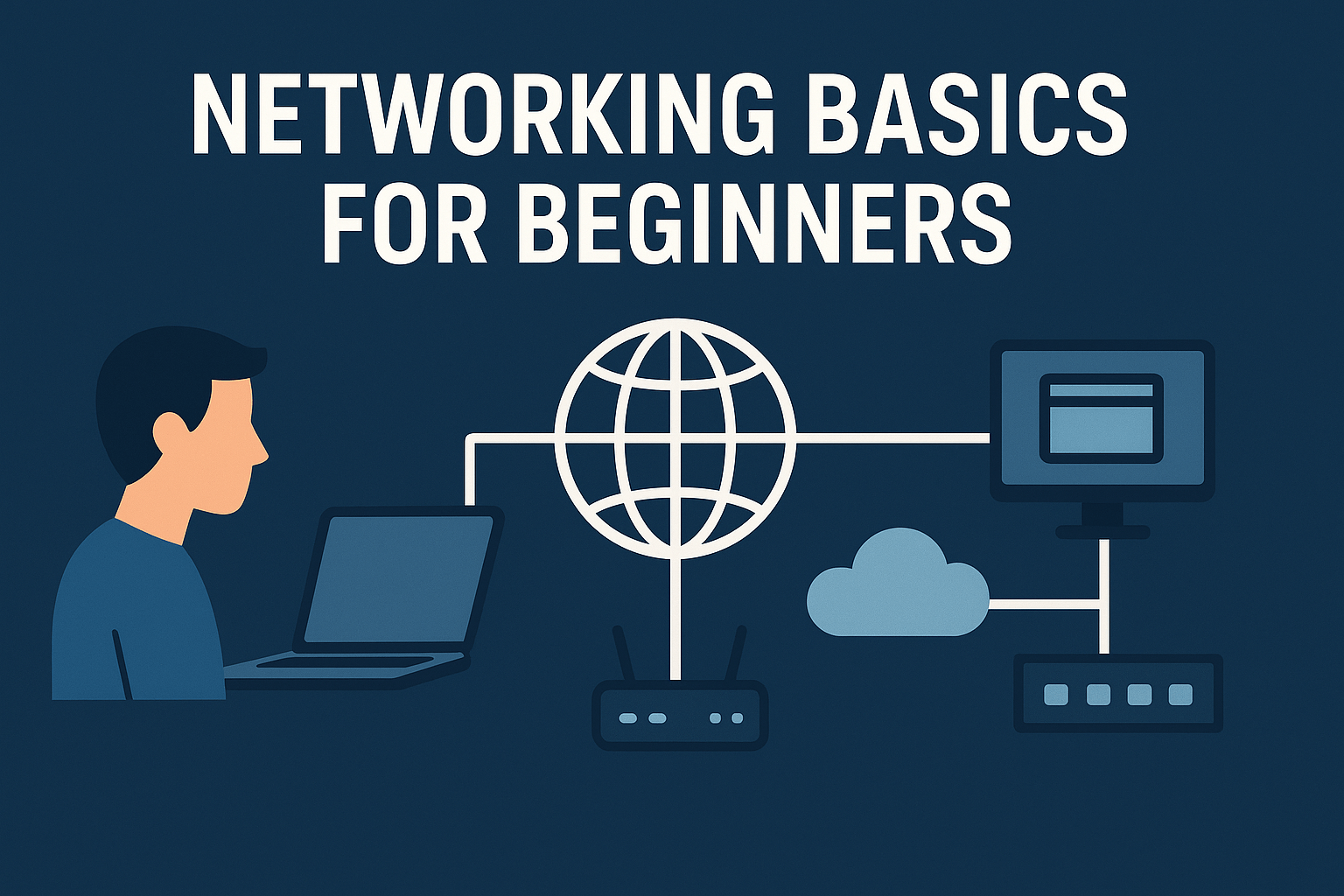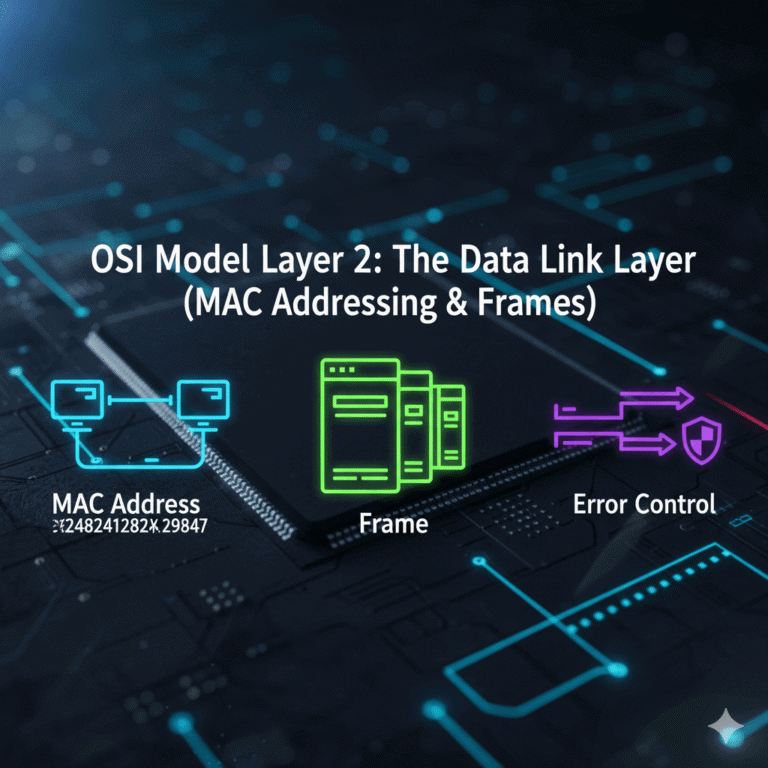Before you can understand how a cyberattack works, you first need to understand the roads it travels on. Every action online, from sending an email to visiting a website, happens over a computer network. Think of it as the invisible nervous system of the digital world.
This guide won’t be a complex technical manual. Instead, it will simplify the three most fundamental concepts of networking that every cybersecurity enthusiast must know: IP Addresses, Ports, and Protocols.
IP Addresses: Your Home Address on the Internet
An IP (Internet Protocol) address is a unique string of numbers that identifies a device on a network. Its function is exactly like the mailing address for your house: it tells other computers where to send and receive information.
For simplicity, there are two types of IP addresses you should know:
- Public IP: This is the single address that your entire home or office network uses to communicate with the rest of the internet. It’s assigned to you by your Internet Service Provider (ISP).
- Private IP: This is the unique address that your router assigns to each device inside your private network (your laptop, phone, smart TV, etc.). This is how your devices can talk to each other and to the router.
Ports: The Doors to Your Digital House
If an IP address is the street address of your house, then a port is the specific, numbered door for a particular service. Every computer and server has 65,535 available ports.
Here’s a simple analogy: Imagine your house has thousands of doors.
- Door #80 is exclusively for general web traffic (HTTP).
- Door #443 is for secure web traffic (HTTPS).
- Door #25 is for sending email (SMTP).
When your computer wants to view a website, it sends data to that website’s IP address and knocks on Door #443. This tells the server that you are here for secure web browsing.
This is critical for security because hackers are constantly scanning for open, unused ports to find a vulnerable way into a system.
Protocols: The Rules of Conversation
Protocols are the set of rules and instructions that govern how data is formatted and transmitted over a network.
If IP addresses are the “who” (the address) and ports are the “where” (the service), then protocols are the “how” (the language and etiquette of the conversation). They ensure that a Mac, a Windows PC, and a Linux server can all understand each other perfectly.
Here are a few key protocols you will often hear about:
- HTTP/HTTPS (Hypertext Transfer Protocol/Secure): The fundamental protocol for viewing websites on the internet.
- TCP (Transmission Control Protocol): A reliable protocol that ensures all data arrives correctly and in the right order. It’s like sending a registered letter with a tracking number.
- UDP (User Datagram Protocol): A much faster, less reliable protocol used for services like video streaming or online gaming, where speed is more important than ensuring every single packet of data arrives perfectly. It’s like sending a standard postcard.
Conclusion: Putting It All Together
Let’s combine these concepts. When you visit a website on cyberterminal.tech:
Your computer (with its unique IP Address) sends a request using a specific language (Protocol, like HTTPS) to our server at its IP Address, knocking on the correct door (Port 443) to ask for the website’s content.
Understanding these three core concepts—IP Addresses, Ports, and Protocols—is the absolute foundation for learning almost every other topic in cybersecurity, from firewalls to network attacks.
Ready to get your hands dirty? Subscribe to CyberTerminal to stay updated!
[INSERT_ELEMENTOR id=”1346″]